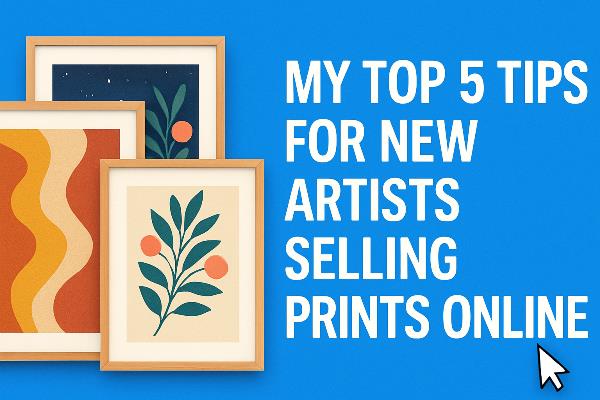
Introduction
As an artist who started turning my passion into prints a couple of years ago, I know how exciting—and overwhelming—it can be to step into the world of online art sales. I work mostly in digital illustration and mixed media, and like many others, I believed that simply uploading my art and clicking "publish" would be enough to start generating sales.
But the truth is, that successfully selling prints online requires more than just skill—it demands strategy, presentation, and consistency. After experiencing trial and error (and a few painfully slow months), I’ve learned some essential lessons that I wish someone had shared with me earlier. In this article, I’m sharing some practical tips that helped me differentiate myself, build trust with buyers, and actually make sales.
Tip 1: Start with High-Resolution, Print-Ready Files
When it comes to selling art prints, the most important factor is image quality. Even if your artwork is beautiful, if it’s not ready for printing, it won’t sell, and it may disappoint customers who expect a high-quality product.
Here’s what I’ve learned:
- Always save your artwork in 300 DPI. This is the industry standard for print and ensures your work looks sharp, not pixelated.
- Stick to high-quality formats like TIFF or maximum-quality JPEG. Avoid compressing the image too much.
- Blurry previews or rough edges can quickly lose interest. Buyers often zoom in to check details before making a purchase—so give them something clean and crisp.
Tools I personally use include Adobe Photoshop for final export and sharpening, and Procreate when I’m working on my iPad. These let me maintain full control over resolution and dimensions, so my prints always come out looking professional.
Tip 2: Create Art Collections, Not Just Random Uploads
In the beginning, I made the mistake of uploading artwork one by one, in no particular order or theme. While each piece was strong by itself, my gallery looked disorganized—and that made it hard for buyers to connect with my style or imagine multiple pieces on their wall.
What changed the everything was organizing my art into unified collections:
- Start by grouping works by theme (e.g., botanical, cosmic, abstract) or color scheme.
- Collections create a more engaging experience. When someone loves one piece, they’re more likely to want another that complements it.
- It also subtly reinforces your artistic identity. You’re not just an artist selling prints—you’re a brand with a voice.
This shift made my page feel more polished and professional—and yes, it also boosted multi-print sales.
Tip 3: Write Strong Titles and Descriptions
Titles and descriptions are more powerful than many artists think. They’re not just labels—they’re search engine magnets and emotional links between your art and your audience.
Here’s what works:
- Use keywords in your titles and descriptions that people are likely to search for. Words like "modern wall art," "botanical print," or "minimalist decor" can increase the visibility of your work in search results.
- Go beyond just “Untitled #4.” Instead, describe what inspired the artwork, the emotions it conveys, or what story it tells. This builds a connection and makes the buyer feel something.
- For example: Instead of “Red Abstract,” write: “Crimson Drift – A Modern Abstract Wall Print Capturing the Emotion of Solitude in Motion.”
- For example: Rather than saying “Red Abstract,” you could say: “Crimson Drift – A Modern Abstract Wall Print Capturing the Emotion of Solitude in Motion.”
These simple tweaks help more people find your work and nd feel motivated to purchase it.
Tip 4: Price Your Prints Strategically
Setting prices can be challenging—if you set them too low, you may appear unprofessional; if you set them too high, you might deter new customers. The important thing is to price intentionally.
Here’s what I recommend:
- Avoid underpricing. A very low price can make your work look “cheap” or less valuable—even if it’s outstanding.
- Implement pricing tiers. For example, offer smaller prints (8x10") at a lower price, while larger or limited edition prints can be priced higher.
- Don’t forget to account for platform fees, your time, the cost of creating the work, and what similar artists are charging.
Remember, your art has value. Price it with the same confidence you put into creating it.
Bonus Tip: If you're diversifying your creative income streams, services like resume services are another example of digital offerings that require thoughtful presentation and pricing—just like art prints.
Tip 5: Promote Smart – Social Media & Cross-Promotion
No matter how good your art is, people won’t find it if you don’t put it in front of them. Promotion is a crucial part of the process.
Here’s what works for me:
- Share your art on Instagram, Pinterest, and Behance—with direct links to your GotArtwork page.
- Use relevant hashtags like #artprint, #digitalartist, #wallartdecor, etc., and share work-in-progress images to highlight your creative process.
- Join online art forums, communities, or Discord groups to connect with other artists and potential fans.
- Ask your buyers (if you have them) to share photos of your prints in their homes—this builds social proof and trust.
Consider of your social media as your portfolio and your storefront window.
Conclusion
If you are new to selling prints online, remember this: it’s a process, not a quick win. You will learn by making mistakes, and that’s perfectly fine. What matters is showing up, improving your methods, and growing step by step.
I hope these tips help you skip some of the struggles I faced early on. And if you’ve got tips of your own—or questions about selling your prints—I’d love to hear them. Let’s learn together and support each other in this creative journey.
Commenting is currently disabled for this post.
Comments