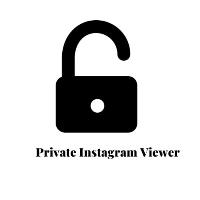 Unlocking The Power Of Instagram Highlights [Ultimate Guide]
Unlocking The Power Of Instagram Highlights [Ultimate Guide]
Back To Blogs List

Instagram Highlights are a fantastic way to show your life to everybody who visits your profiles. Learn how to make the most of them!
Maybe you have seen people feature their Instagram stories in neat little circles on their profiles and wondered how they did that. Also, it is straightforward to see someone's private Instagram story and profiles without sending a follower request; Yes it is 100% possible with IMGLookup.
Perhaps your friends have mentioned their Instagram Highlights, and you've been curious about what they signify. So stop pondering in any case. This article is on Instagram Highlights, explaining what they are, their benefits to your profile, and how to use them.
What Are Instagram Highlights?
Instagram Highlights is a conglomeration of saved Stories that will appear on your Instagram profiles page. If you use Instagram on a regular basis, then you most definitely have seen those Stories on top of your Instagram feed.
Unlike regular Instagram Stories, which vanish after 24 hours, your Highlights will stay on your Instagram profile until you decide to delete them.
So Highlights work just like regular Stories. The only difference is that with your Highlights, you will no longer be able to see who watched your Story after the 24 hours pass.
Why are Instagram highlights so Important?

Instagram Stories have emerged as one of the key platforms for businesses to interact with consumers and generate tangible benefits from their digital marketing efforts.
One of your key competitive advantages for your marketing initiatives in 2020 may be your understanding of Instagram Stories for business.
The Highlights function is crucial for community managers and digital marketers as it allows them to store hard-produced narrative videos or photographs for future followers to see at any time.
The following are the key justifications for using Instagram Highlights:
Use this new format to tell an ongoing story.
Ensure the content of your stories is easily accessible to new followers, allowing them to engage and immerse themselves in your captivating narrative.
Enlighten your audience about your past activities shared through stories, providing valuable insights and information.
Present your products or services in an organized and categorized manner, highlighting their unique features and benefits.
Provide the library format of content that you’ve already shared.
How to Create Instagram Stories Highlights
It's simple to make Instagram Stories Highlights. There are two main methods of creation. These stages are outlined in the articles below.
1. Manual Editing of Published Stories.
- To begin, tap on "Your Story" positioned at the top of your Instagram Feed Page.
- Simply tap on the "Add to Highlights" icon located at the bottom of a story's page to effortlessly include it in your highlights collection.
- Enter your desired name for the Highlight, noting it down accordingly.
- Tap “Add” to save the Highlight.
It is significantly simpler to add new tales to an existing highlight if one already exists. Simply follow steps 1 and 2, then select the Highlight to which you want the Story to be attached.
2. Creating Highlights from Archived Stories
- The addition of previous stories is the alternative method for making Instagram Stories Highlights. Follow the steps below to learn how to do it.
- Tap the “+” icon right below the bio section on the profile.
- Choose the stories to add from the archives and then tap “Next”.
- Edit the cover and type the Highlight’s Name.
- Click “Add” once you finish selecting stories to be highlighted.
The cover icon will be the picture or video you published in the section if you don't add a special cover to the Highlight. The cover for Highlights may be anything you like, though, even if the pieces haven't been published yet.
3. Add a cover image to Instagram Highlights
Here is how to do it.
- Ensure that the desired image is prepared and available in your phone gallery.
- Long tap on the icon and choose “Edit Highlight”.
- Tap “Edit Cover,” then select the image on the phone gallery.
- Tap “Done” once everything is set up as desired.
- Customized Highlights may help a company or brand stand out from the competition. It will also potentially get more likes on Instagram, which allows audiences to grow with the brand.
Benefits of Using Instagram Stories Highlights

Now that you know your way around Instagram Highlights, it’s time to see why so many businesses use them as part of their social media marketing strategy.
Here are the benefits of using Instagram Highlights:
-
Instagram Highlights catch the attention of your audience:
As you noticed, Highlights are situated right under your bio and above your posts. This makes them easy to reach and, more importantly, noticeable.
- Instagram Highlights have no time limit:
As we all know, Stories on Instagram last only 24 hours, which doesn’t give all of your followers the opportunity to watch your Story.
- Instagram Highlights are great for promotional purposes:
Regardless of whether you are selling goods or providing services, you may advertise them by utilizing your Highlights.
- Instagram Highlights are easy to navigate and organize:
The format of Highlights makes your Stories easy to find and navigate. If your Highlights are organized well, your lead can instantly find a Highlight that they are interested in and start tapping through the Stories within.
- Instagram Highlights show off your brand:
Another great use of Highlights is brand exposure. Use Instagram Highlights covers to show your brand colors and your creativity.
- Instagram Highlights showcase client reviews and testimonials:
If your customers are happy with your goods or services, use those fantastic reviews to your advantage and publish them on your Highlight.
- Instagram Highlights are effective for generating traffic:
Generally speaking, links are not clickable on Instagram, but there are a few exceptions.
Conclusion
Instagram Stories Highlights is a fantastic way to create and distribute evergreen content that helps introduce your business to help attract new ones to your brand. Don't be afraid to explore this kind of stuff.
Comments